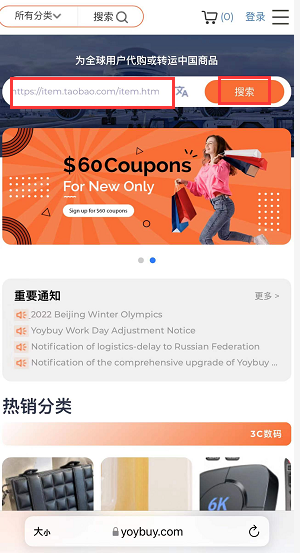Taobao order process
PC side
1。Search for the product you like from Taobao (https://www.taobao.com/) on PC, copy the product link to the Yoybuy shopping cart add box

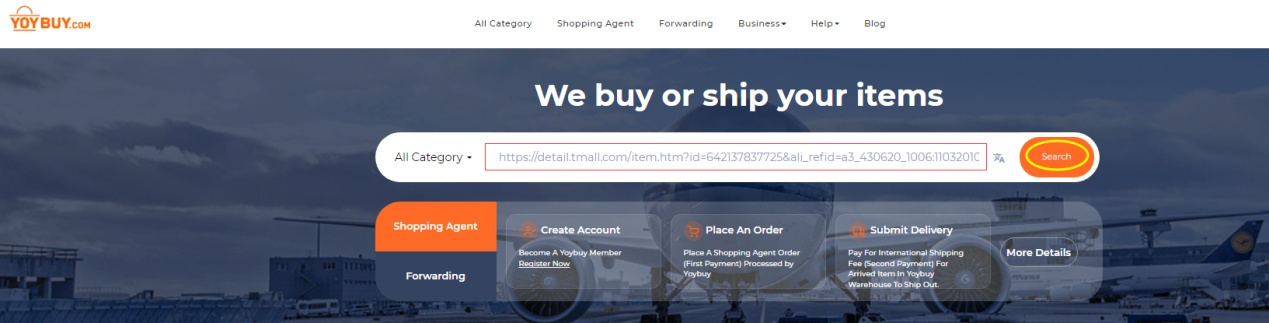
2.Click on “Search” to be redirected to the product specific information options, please be sure to select the product information, if you have special requirements for the product, please make a separate note in Extra information. Click on Add to shopping cart
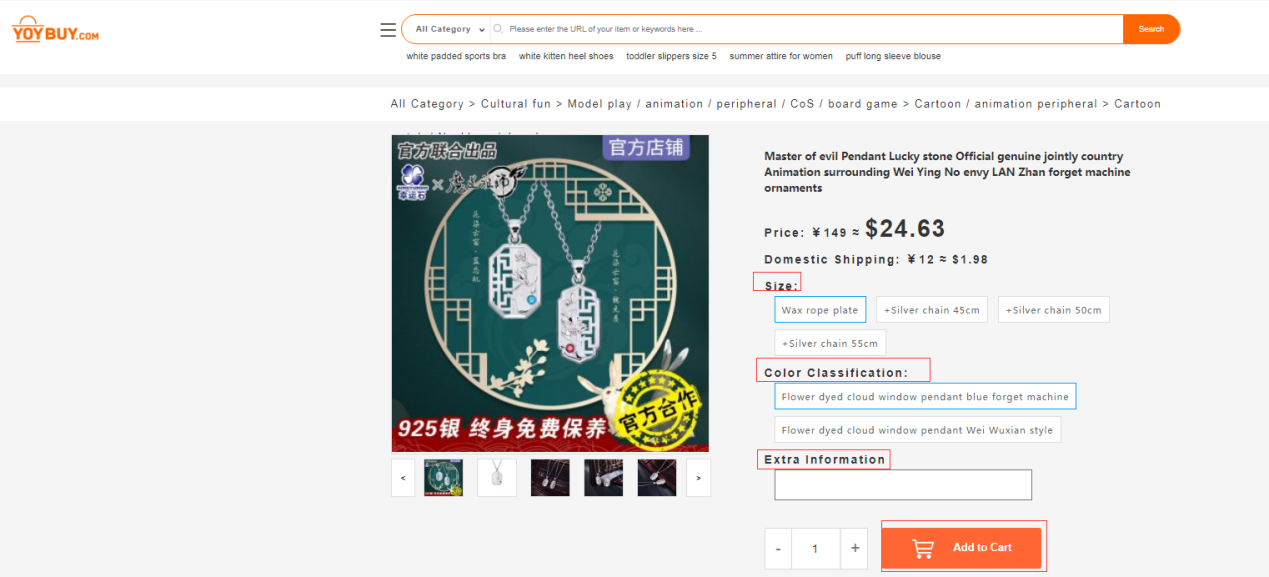
3.You can then click on “View shopping cart”
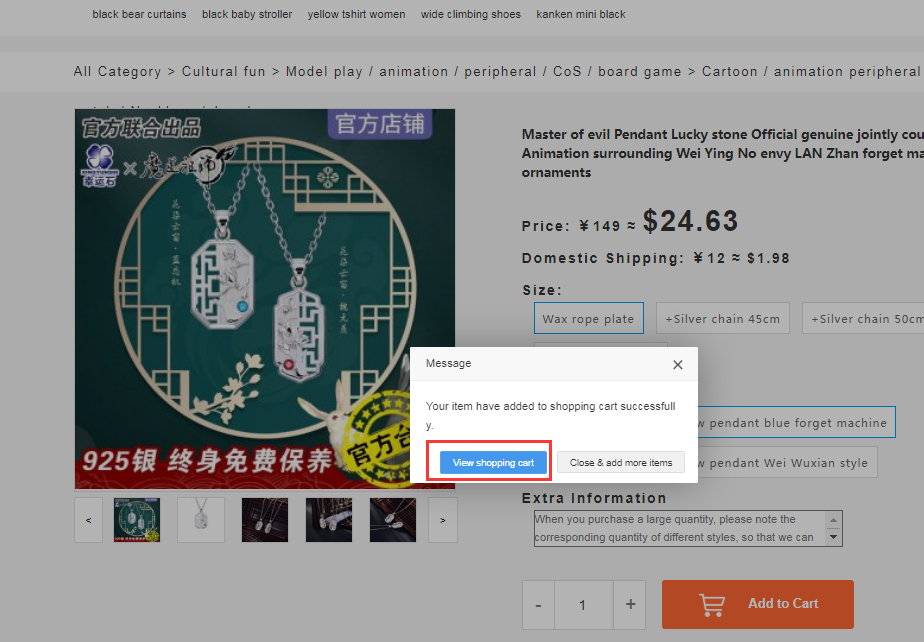
You can pay for the product in the Shopping cart
Mobile side:
1.After downloading the Taobao APP from your mobile app shop you can search for products by keywords or use the photo search function to search for the products you need.


2.Once the Taobao camera has successfully identified the product, the same or similar product will appear on the website, then you can click on the link of the seller you like to enter the seller’s shop, then long click on the product name, 2 Chinese options will appear Copy / Copy link. Please select Copy link, then go back to the Yoybuy website and add the product to your Yoybuy shopping cart and place your order.
Translated with www.DeepL.com/Translator (free version)