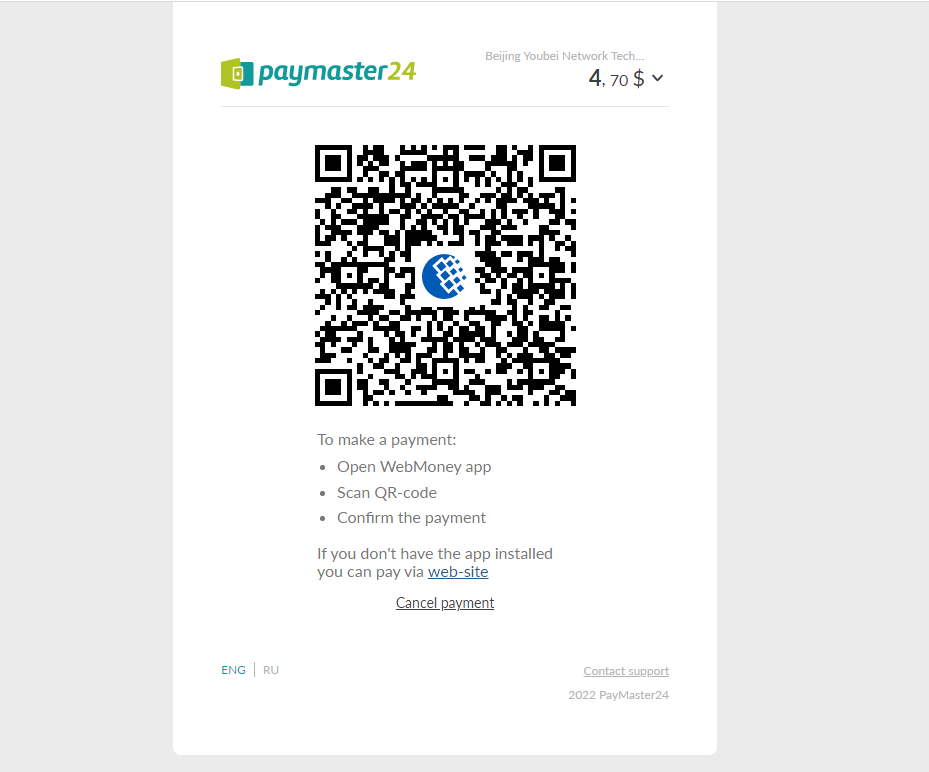Once your items are in the shopping cart, you need to click on “shopping cart”.
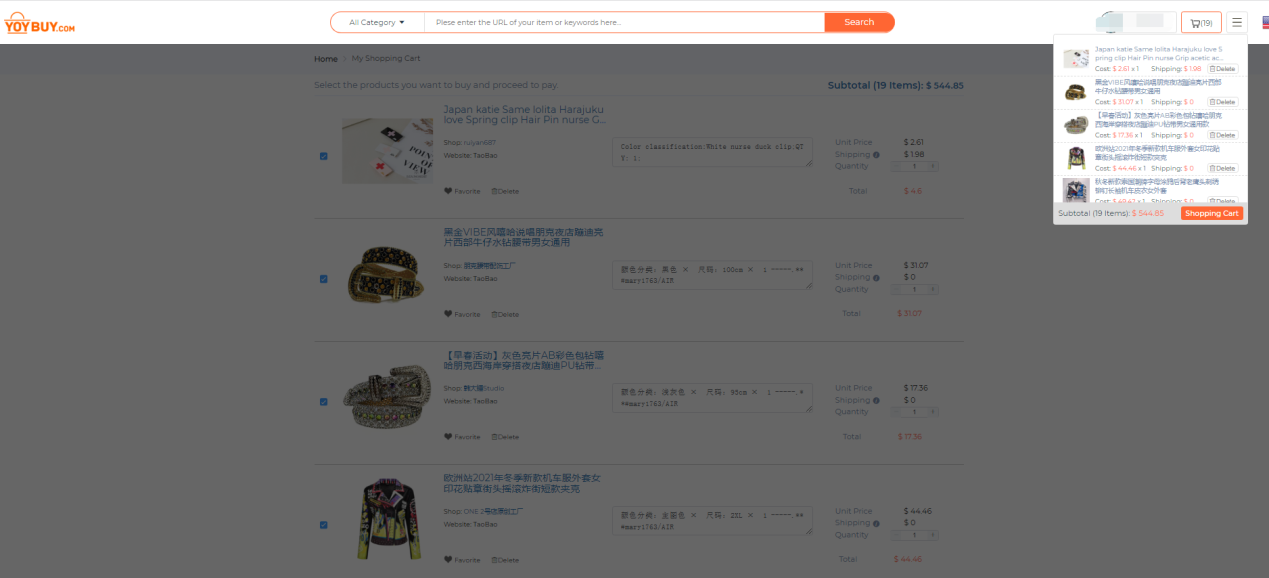
1.Once in the shopping cart, select the products you want to pay for and click on “Proceed to Payment”.
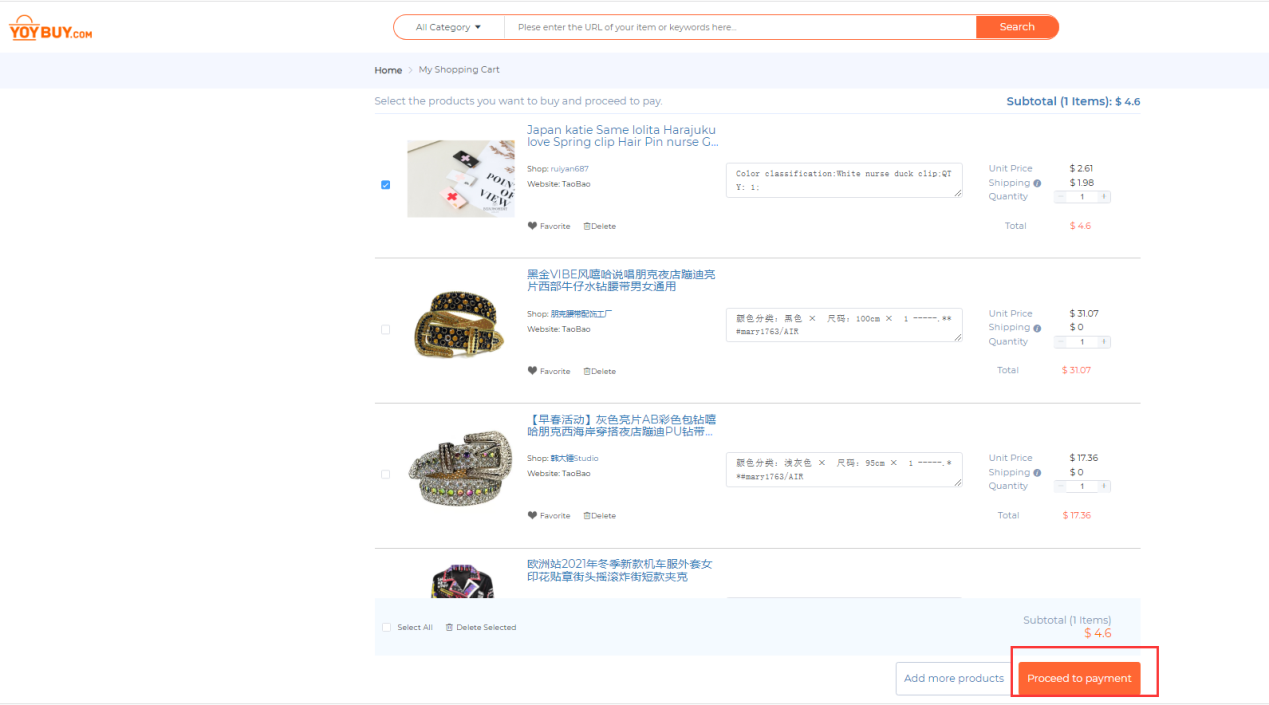
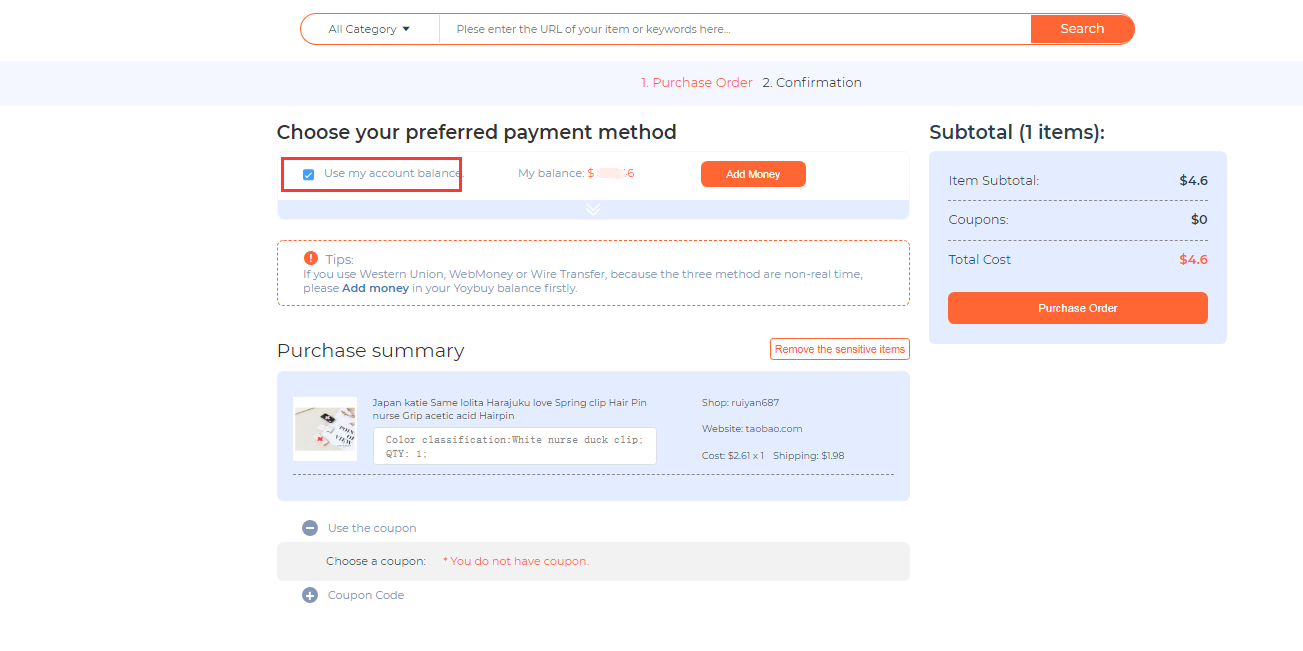
2.If you do not have sufficient balance in your account, you can choose to use Paypal or credit card.
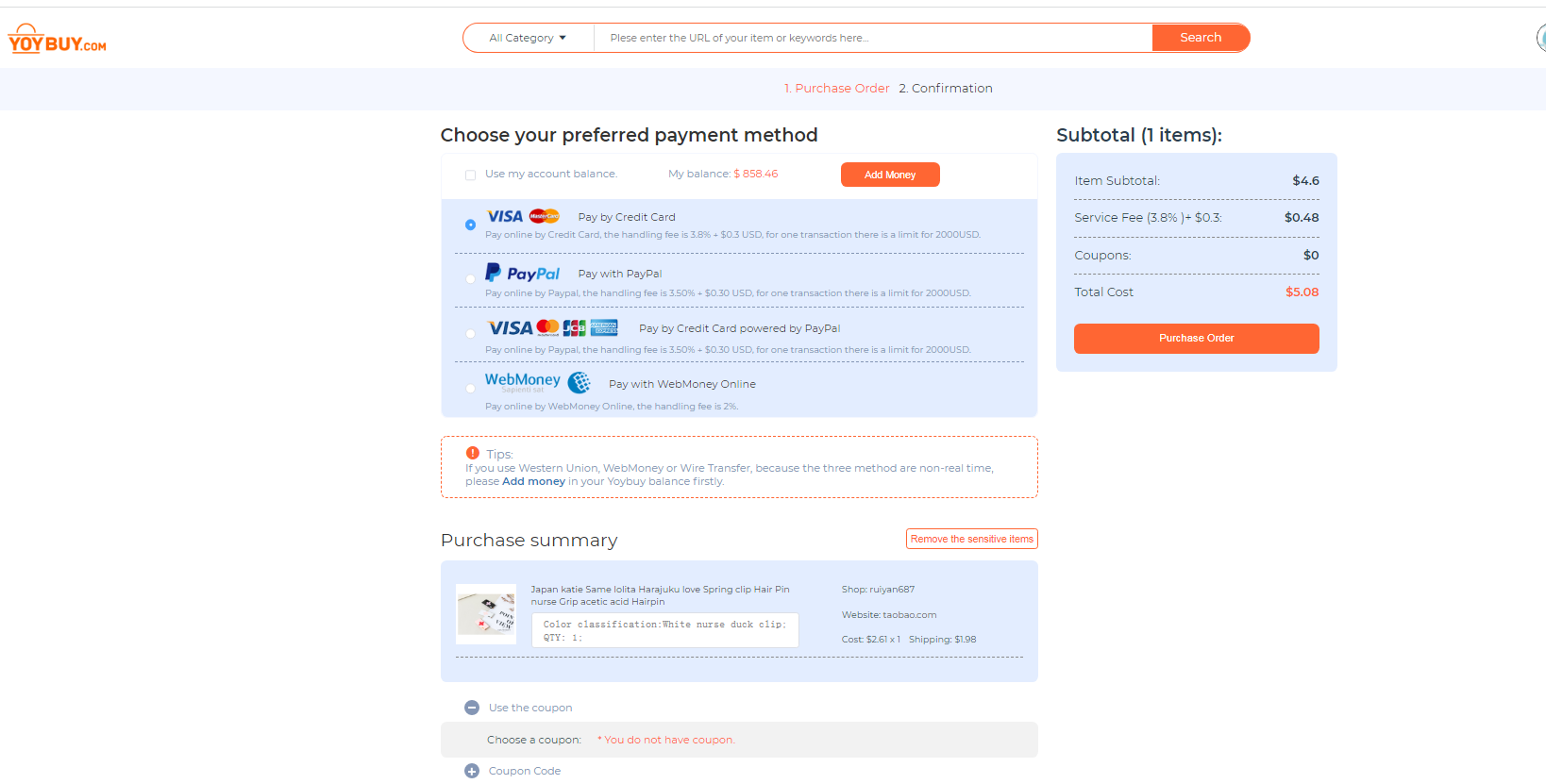
If you choose to use a Credit card, please fill in the relevant information as required by the platform.
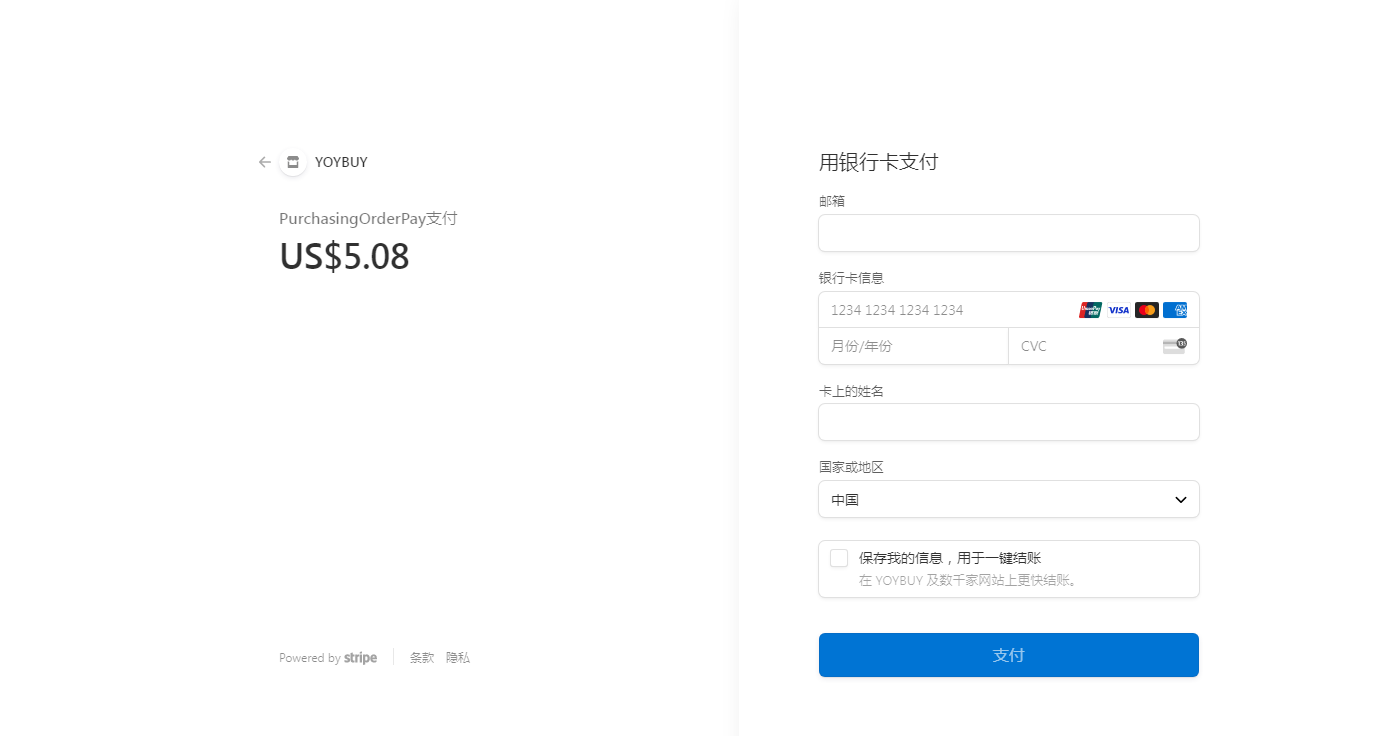
If you choose to use Paypal, please ensure that your Paypal account is working.
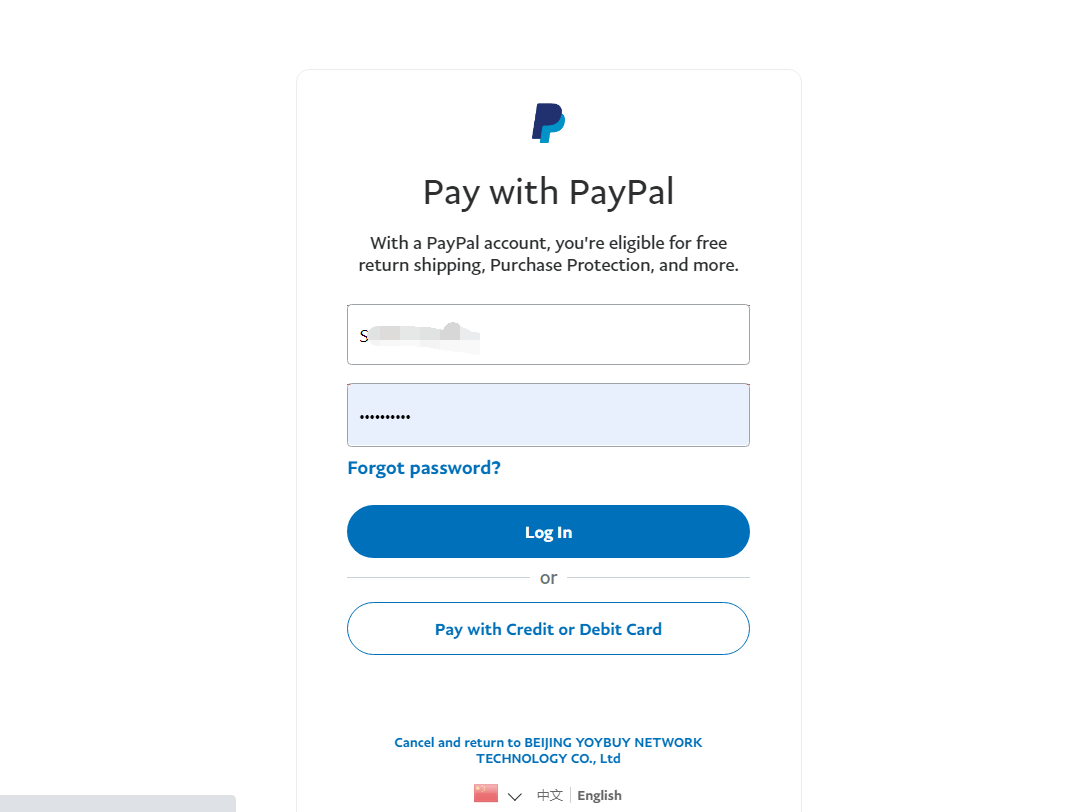
If you choose to use Webmoney, please follow the website prompts to complete your payment.