Step 1: Select the items you would like to ship together in one parcel, and click “Submit delivery.”
Submitting delivery
1. Go to “My products-Arrived” and select the items you want to send in one parcel
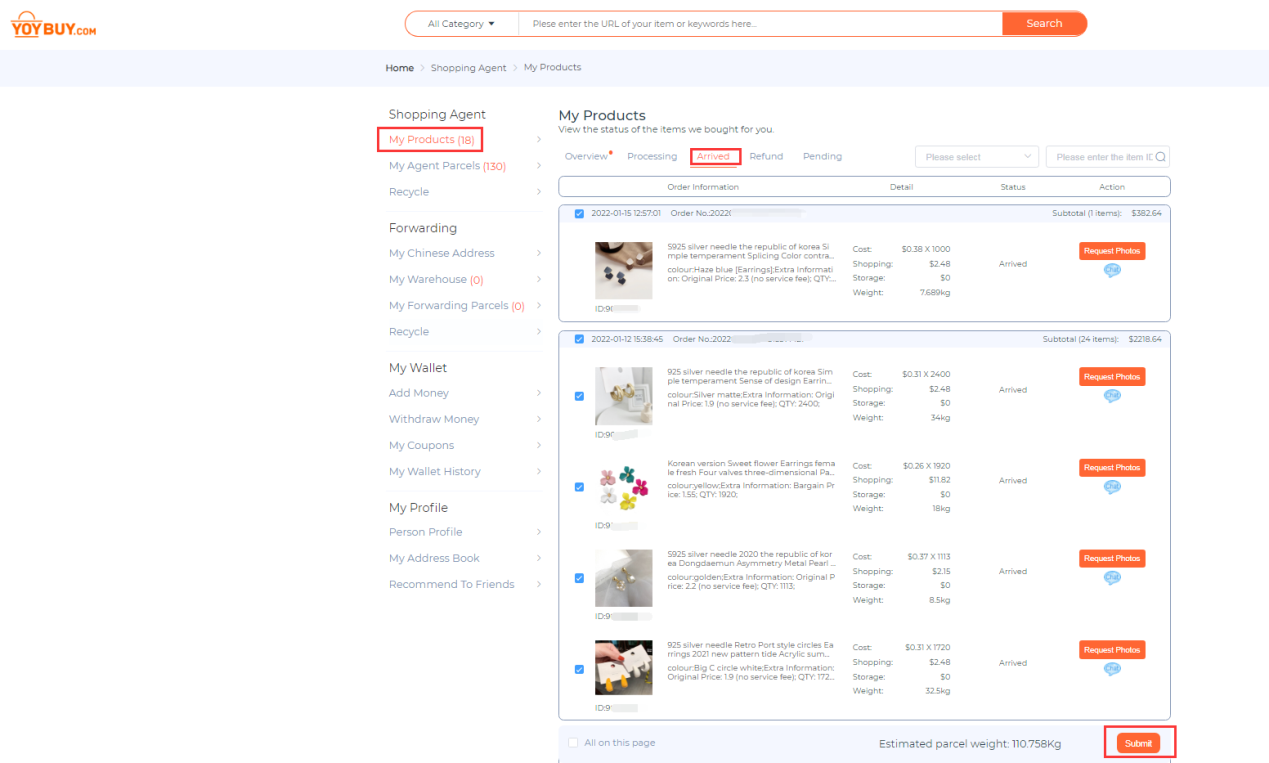
Note: If you are a NEW USER, please fill your shipping address,fill out the information shown below, then click “Save.
If you want to add new address,please add new address in your account-“My address Book”.
But if you paid the the orders via Paypal,you could only ship items to Paypal default address.
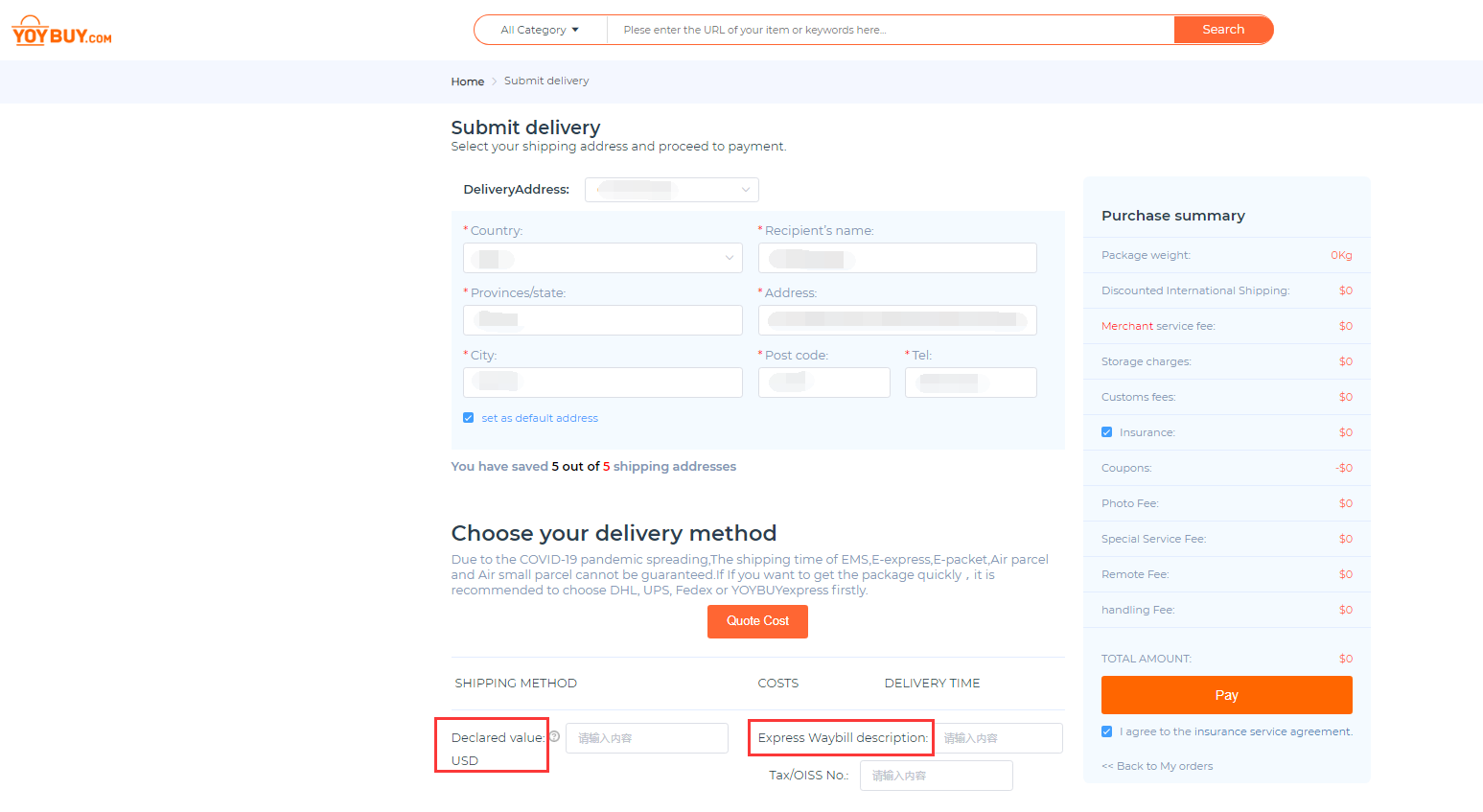
2. Once we have your address.please click “Quote Cost”,and fill declared value and Express Waybill description of your parcel.
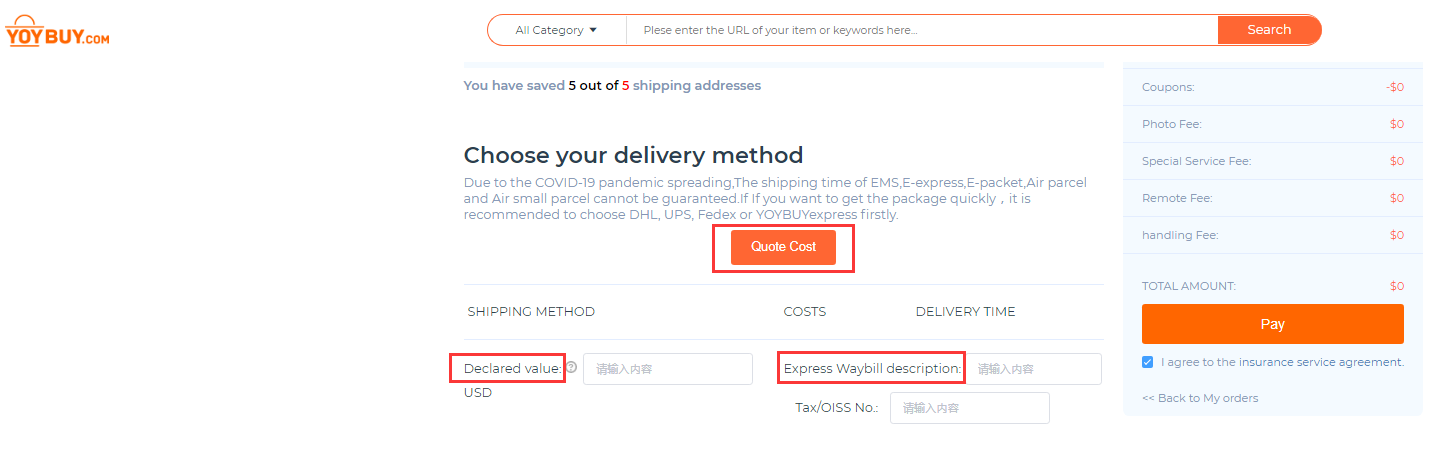
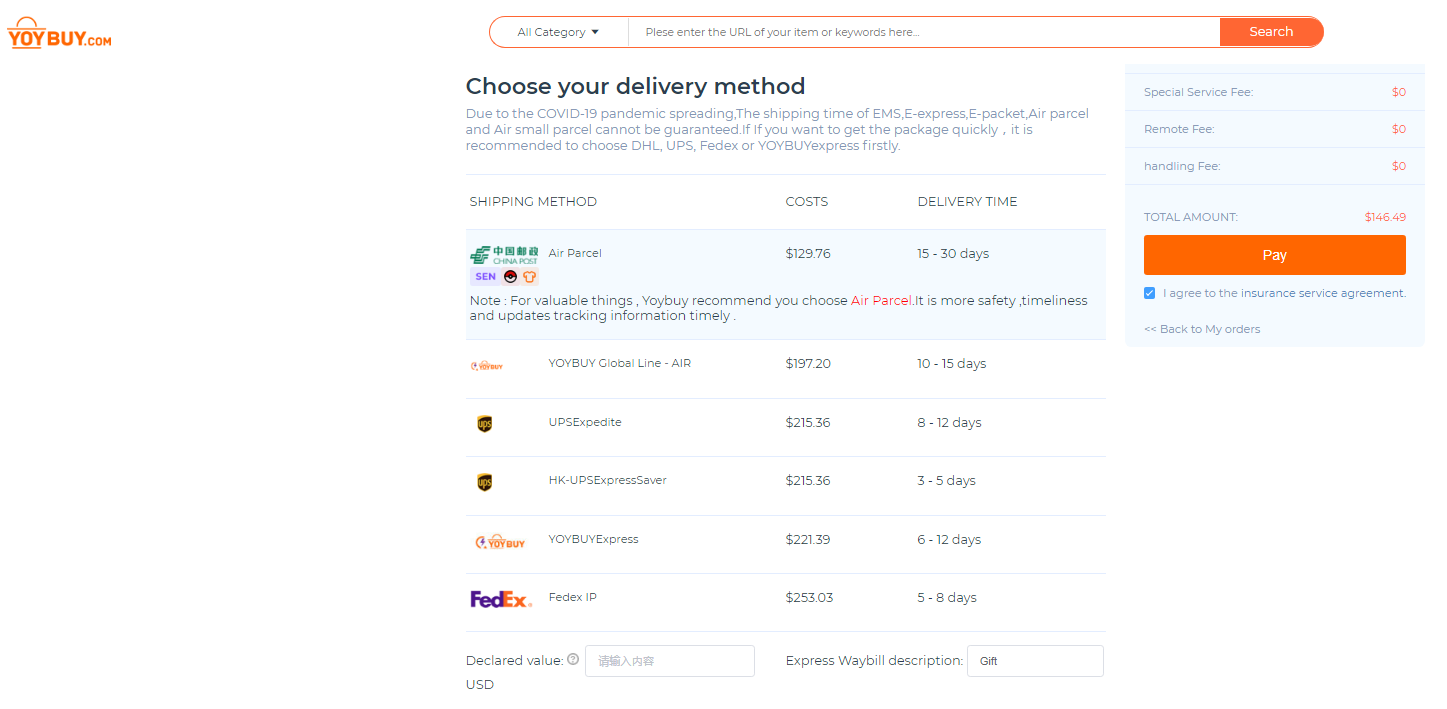
3. Once you have chosen the delivery method you are ready for payment.
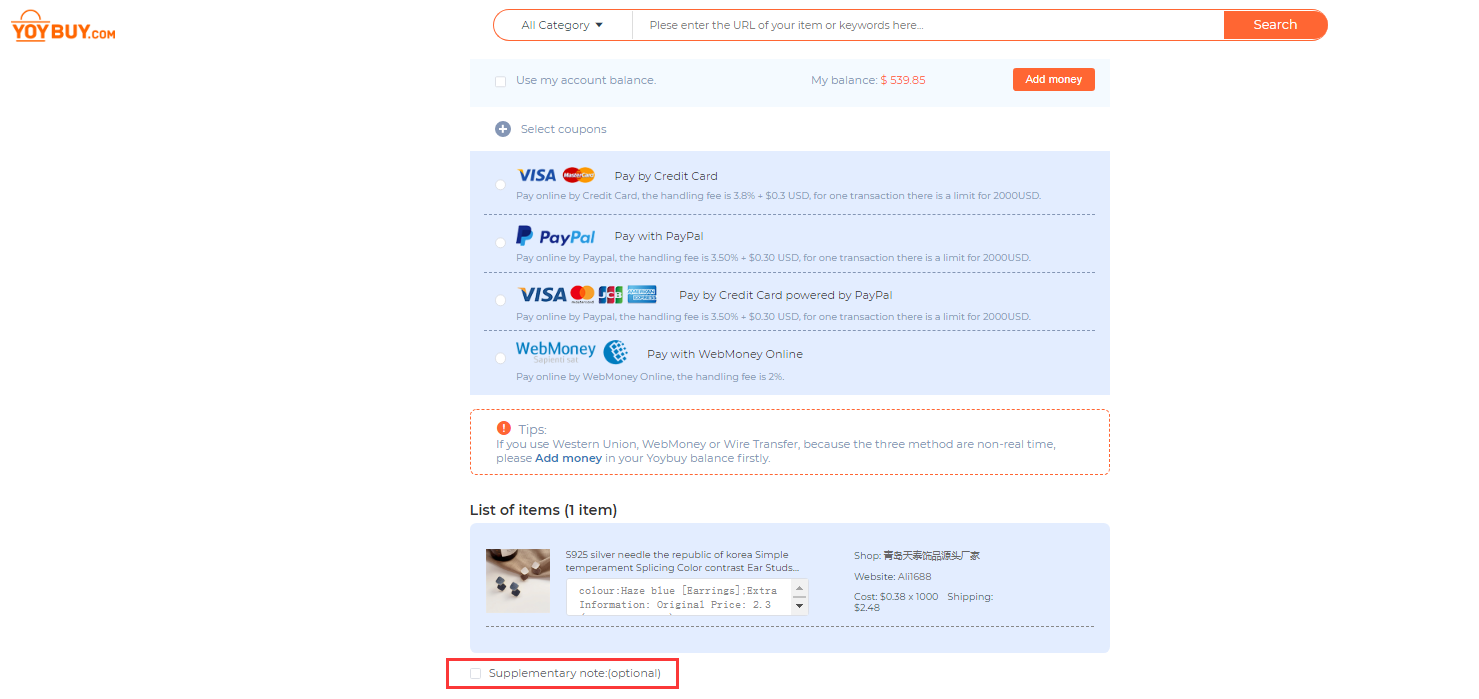
Note:
● If you have special requests for your parcel, please leave messages in the “Remark” section.
● Filling in “Declared value” and “Express Waybill description” is optional.
● If your account does not have enough money when you click “pay”, please click “add money ” to increase your balance.
Step 6: After your payment, all Details of your parcel will be available for your private viewing.
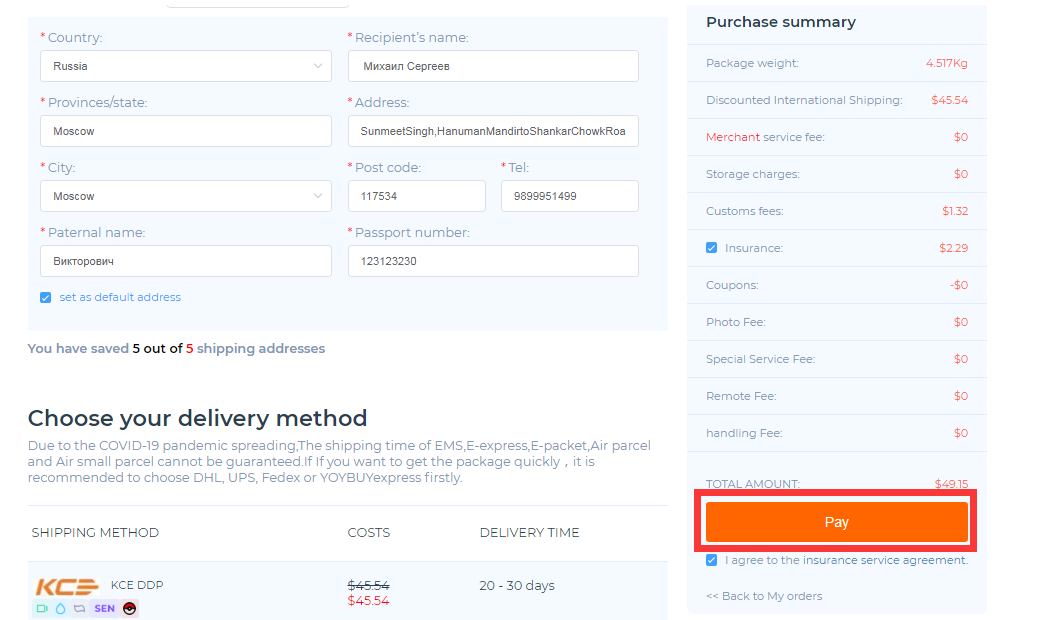
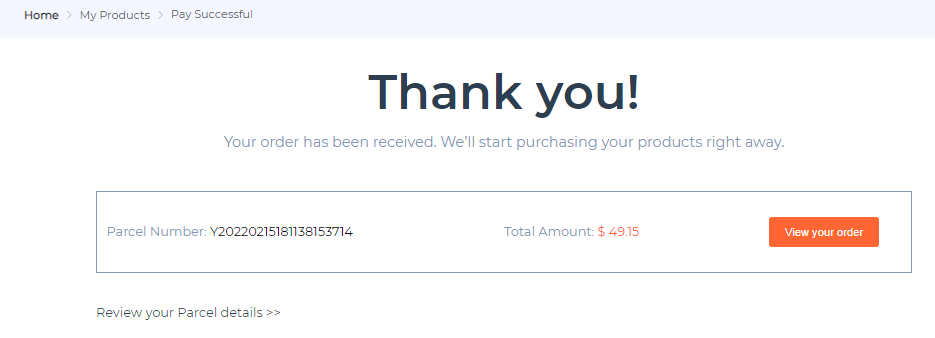
Note:
1. If you want to add an item to the unpaid parcel order, please click No in the parcel order , then delete it by clicking the “Cancel” icon and clicking “Deleted” as well.Go back to “My products”, choose the “arrived ” items to submit delivery.
2.if you want to add some items to the paid parcel order,please cancel it directly when the status of the parcel order is “cancel”. Then go back to “My products”, choose the “arrived ” items to submit delivery.
Step 7: click “View your order” to check the parcel details. Confirm the receipt of the parcel, and leave feedback!
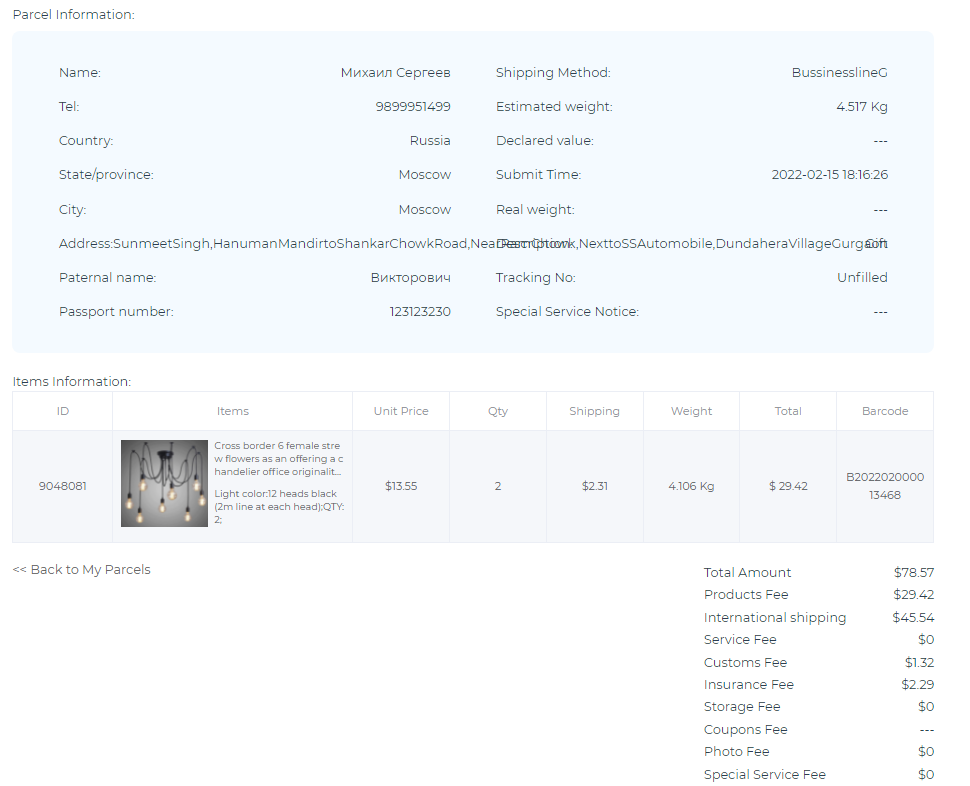
Step8: When your parcel leaves the yoybuy warehouse, you will be able to confirm the parcel in your account.
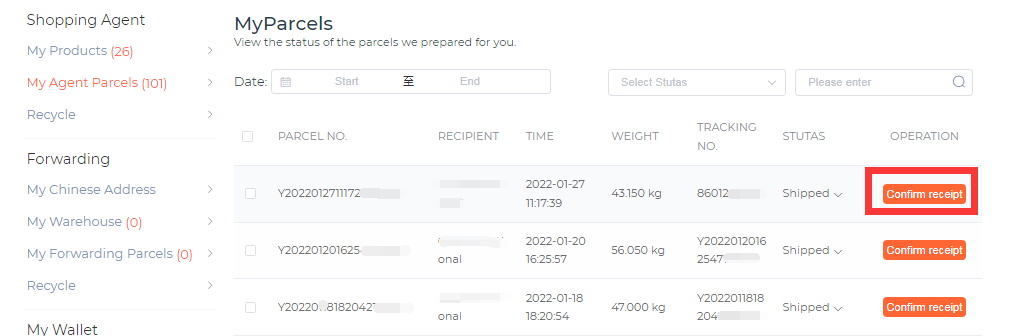
If you click on the confirmation of receipt when the parcel has not been signed for, you will get the parcel credit in advance. But please don’t worry, Yoybuy will confirm the parcel information and deal with parcel related issues based on the real logistics of your parcel.
Step 9: Follow your parcel.
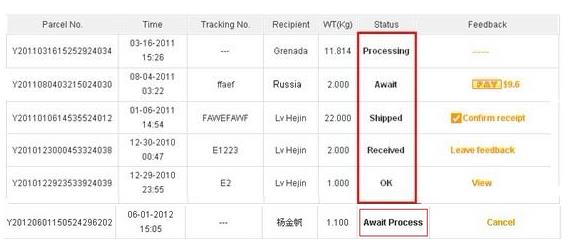
a) Processing
We are preparing to handle your parcel.
b) Shipped
The item has been shipped. Please be ready to receive it.
c) Received
You have received the goods and signed for it.
d) OK
You have left feedback. Congratulations! You have ended this exciting shopping trip!
e) Await
You need to pay the difference in weight price because your estimate weight is smaller than real weight.
f) Cancel
Your parcel is waiting for processing. Before processing, you can choose to cancel the parcel shipping.
After cancelling, the second payment will be refunded to your account automatically. (If you have used an
e-coupon, it will not be returned when you cancel the delivery.)
Note: When your estimated weight is smaller than the real weight, you need to pay the difference before
we can ship your parcel. You should go to “My Parcels” to pay the difference.
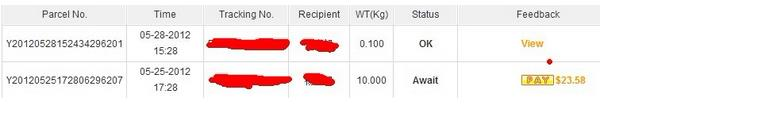
FAQ:
I placed many orders, can I ship them together?
Regardless of how many items you have purchased, simply select the items you would like to ship in one parcel
and click “submit delivery”.
I placed a few orders; can I divide them into several parcels?
Yes you can. Select the items you want to be packed and shipped in one parcel and submit delivery.
Can I add more items into the parcel I just submitted?
Sorry, you cannot. Once you have submitted delivery, you cannot add other items into this parcel anymore. If you
want all your items sent in one parcel, you must submit all of them together at the same time.
When will the parcel be sent out after I submit delivery?
On average, the parcel will be sent out within 2 days after you submitted delivery.




