Place an order
Step 1: Log into YOYBUY and look for desired items.
Please enter the original web page URL of the item. Google translated URL will not be recognized.
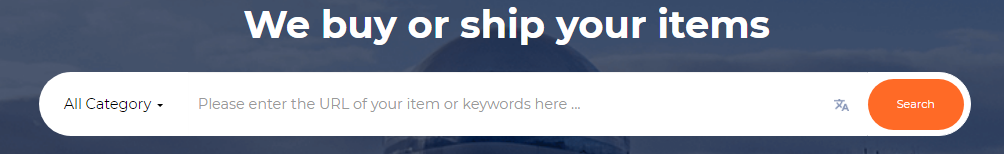
Step 2: Add desired items to cart.
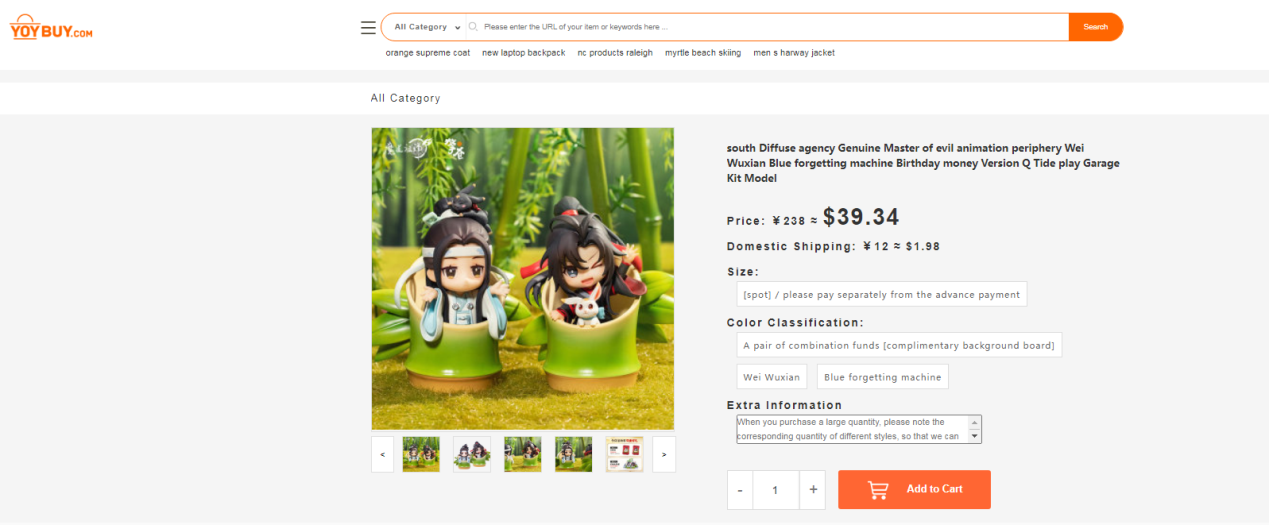
Note:
● If some information cannot be retrieved, please enter them manually.
● Please enter additional information about the item (color, size, etc) in “Extra Information.”
● If the picture does not show up, do not worry, it will not affect the purchase.
Step 3: Pay for the desired items.
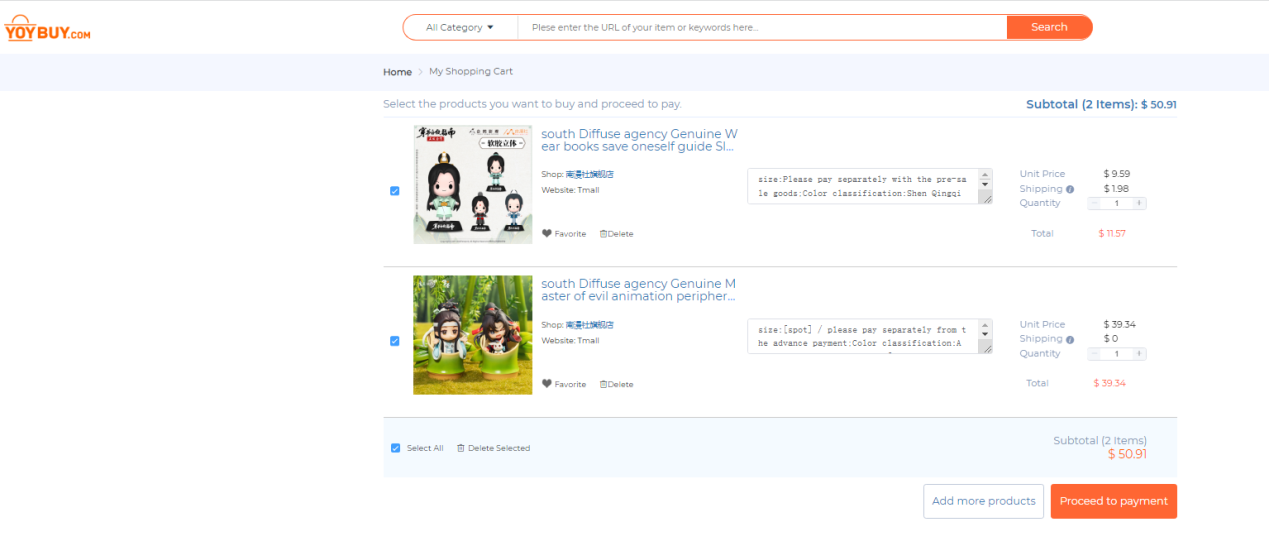
Go to “my shopping cart”, select the items you want to pay for. Then, you will know the total amount of your items and account balance.
Note:
● Click “Delete” to cancel this order before you pay.
● Click “Select All” to select all the orders you want to pay for.
● Click “Delete the Selected” to cancel the order you have selected.
● Click “Add to my favorite” to add this order to your list of favorite items.
Step 4: Confirm shown information.
Click OK in the pop-up window to go to the next step
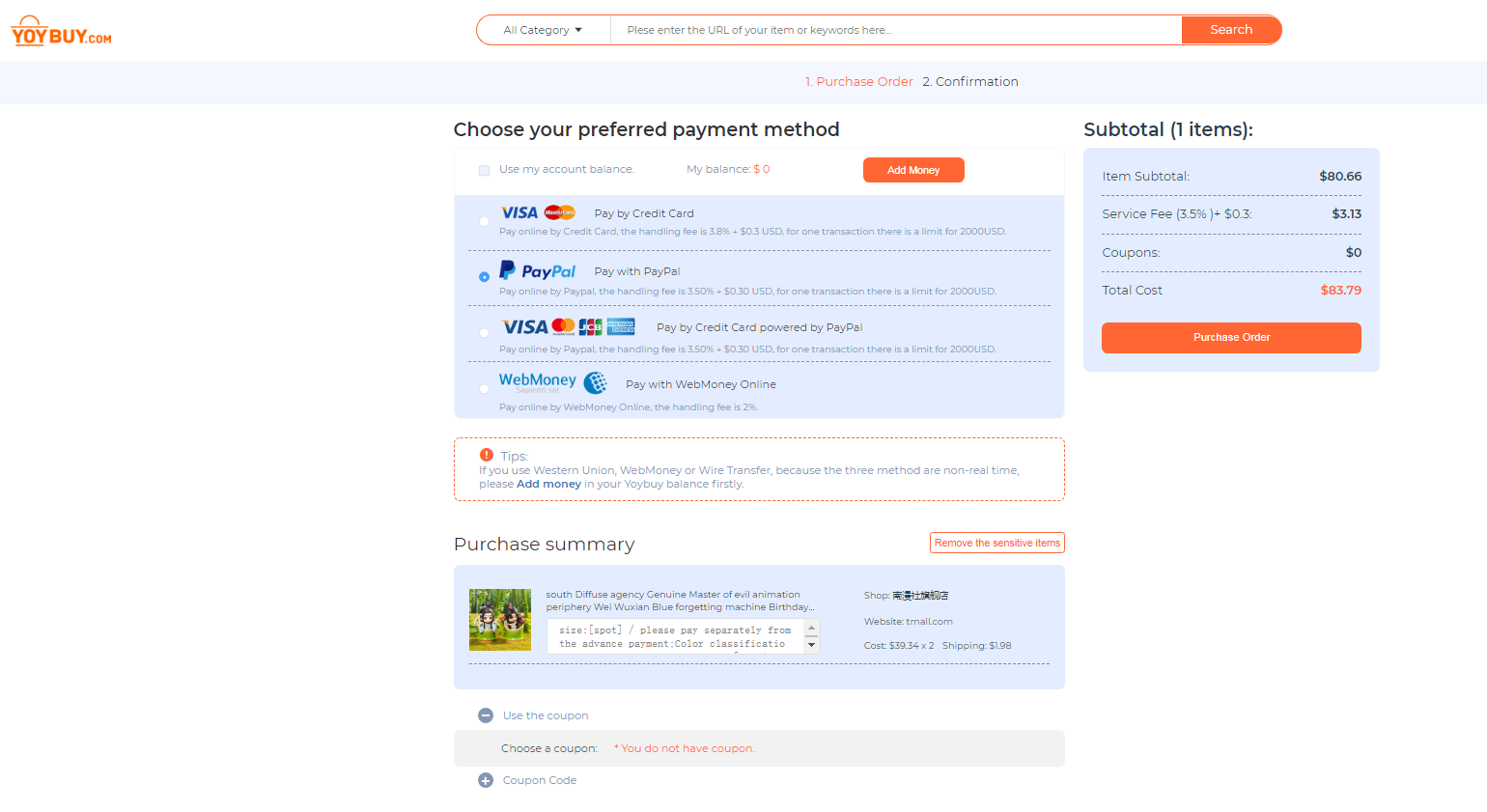
Click Purchase order to complete
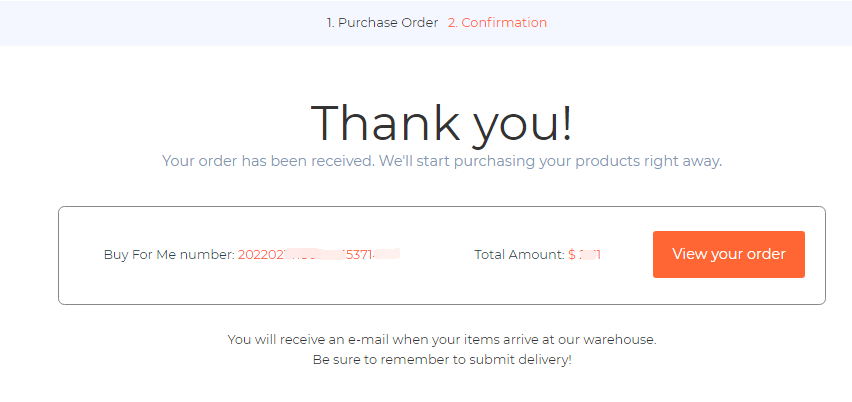
Note:
1. If you can not find your order in “My products”, please go to the “My products-pending” list to pay.
2. To continue, you need to wait until the items arrived in the warehouse, and the status displays “Arrived.”




