1.When you place an order on the Yoybuy website, you will not be able to communicate directly with the purchaser until the order has been processed by the buyer, but you can make a note to your item when you place your order.
2.When your order is processed by your buyer, you can view the order in “My products-Processing” and you will see a blue “Chat”. Click on “Chat”.
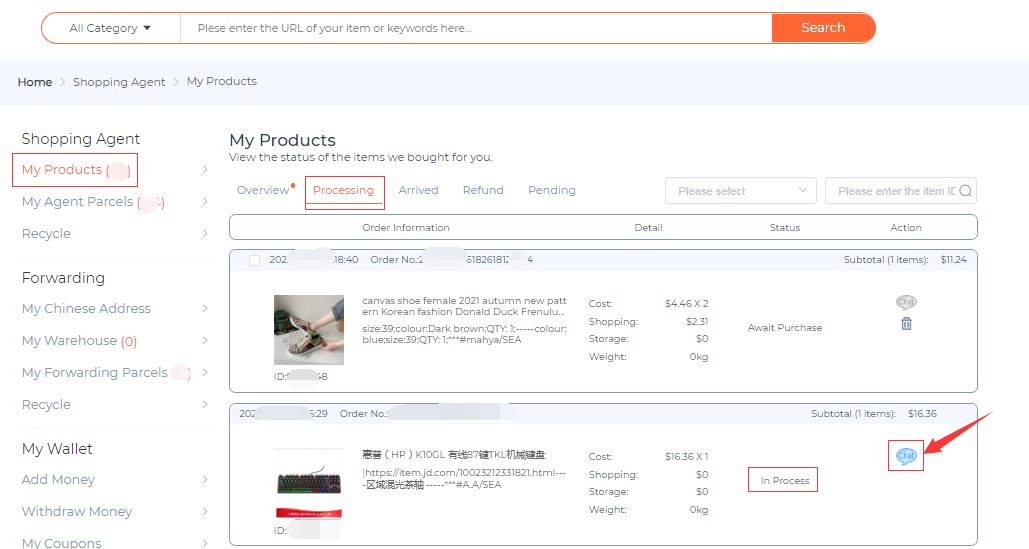
3.When the page jumps to a new page, you will be able to leave a message for the purchase.
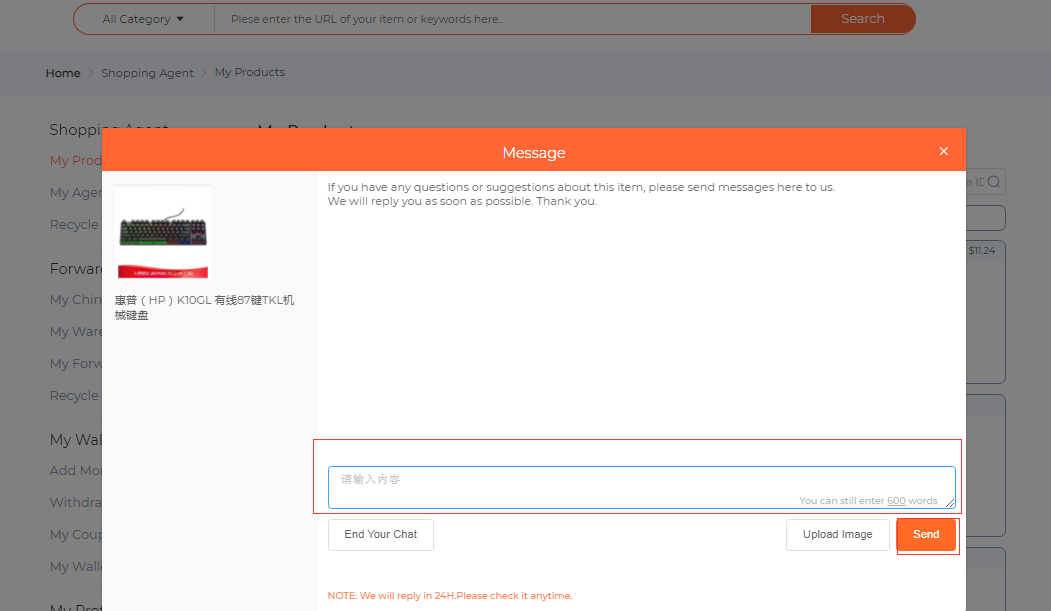
4.When a gold “Chat” symbol appears on your account for “My prodcuts-Processing”, it means that your purchaser has left you a message and you should reply promptly to avoid delays in your order.
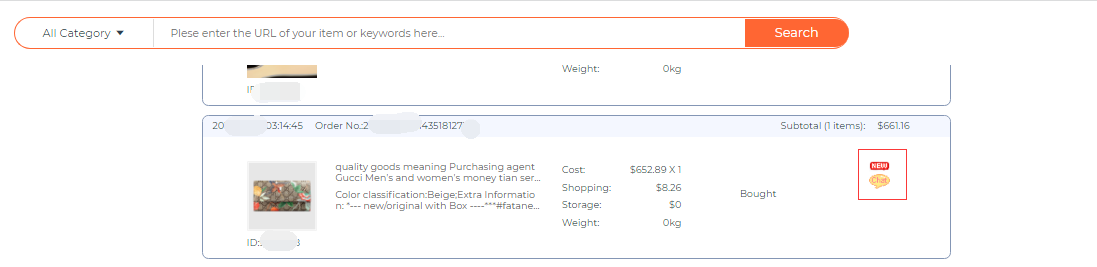
Tips
When the goods arrive at the warehouse, you will no longer be able to leave a message to the buyer, if you have any questions, please contact the customer service in time: service@yoybuy.com.




