1.When your order has been submitted but not paid for, if you wish to cancel your order, you will need to find your order in your Yoybuy account: “My Products-Pending and click on the order No.
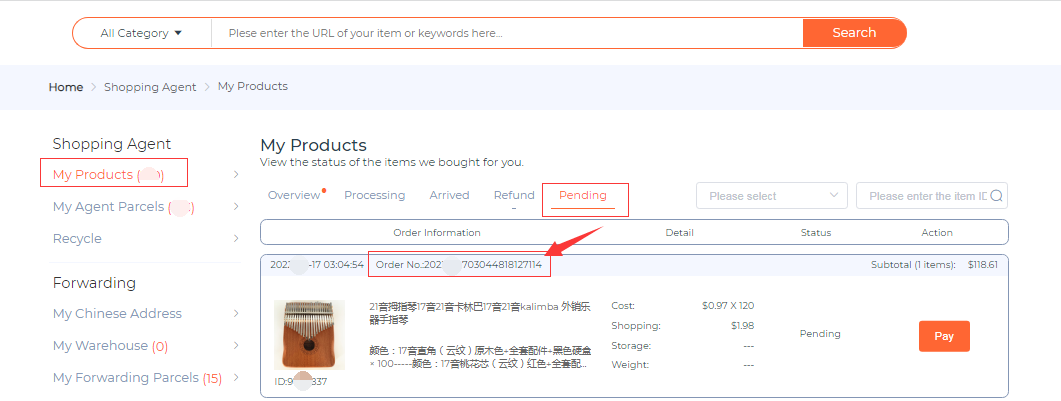
2.Once you are redirected to the order screen, you will see “Cancel this order”, click on it and you can cancel your order directly.
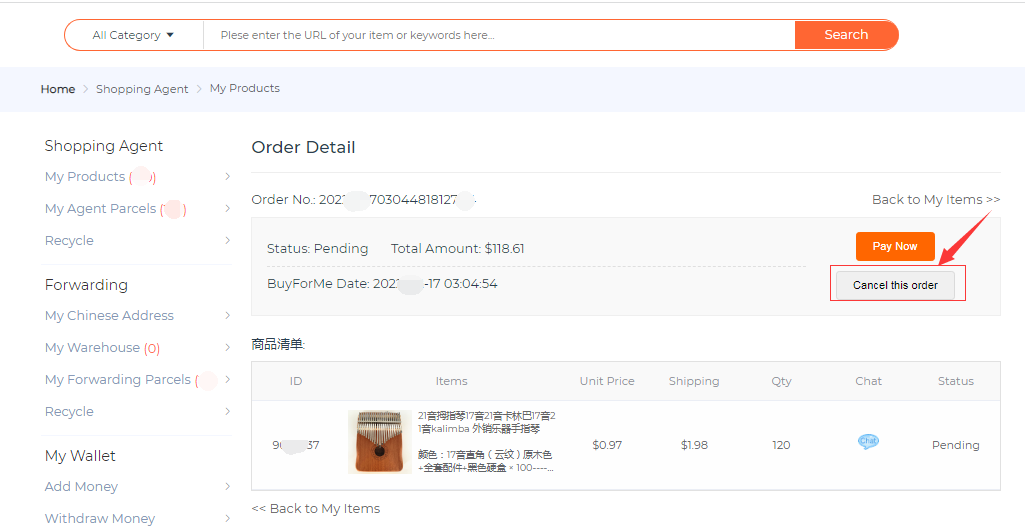
Tips
If you have used a coupon when submitting your order, your coupon will be cancelled straight away when the order is cancelled. If you have any questions about coupons, please contact us at Live chat or email customer service:service@yoybuy.com




