I While your item is still in the shopping cart
1.You can change the product information and the quantity of the product by following the red box.
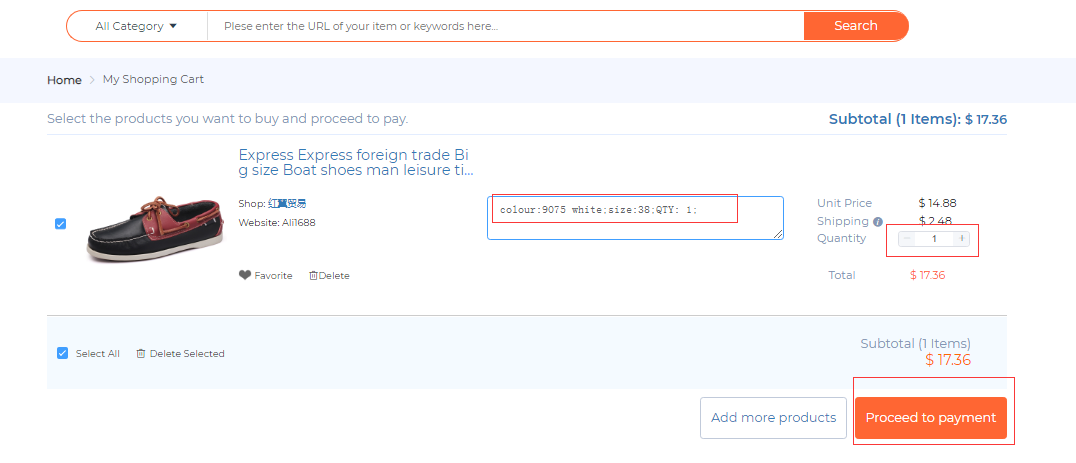
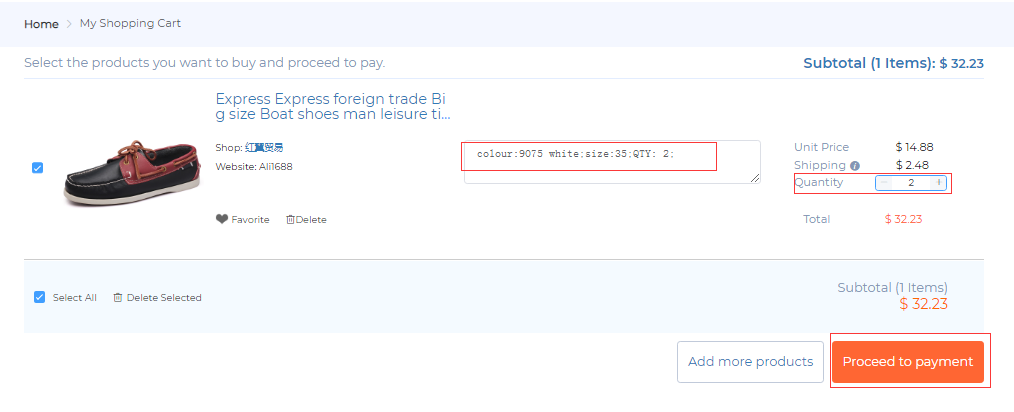
2.Once you have entered the payment screen, you will find that all the information has been changed to suit your needs.
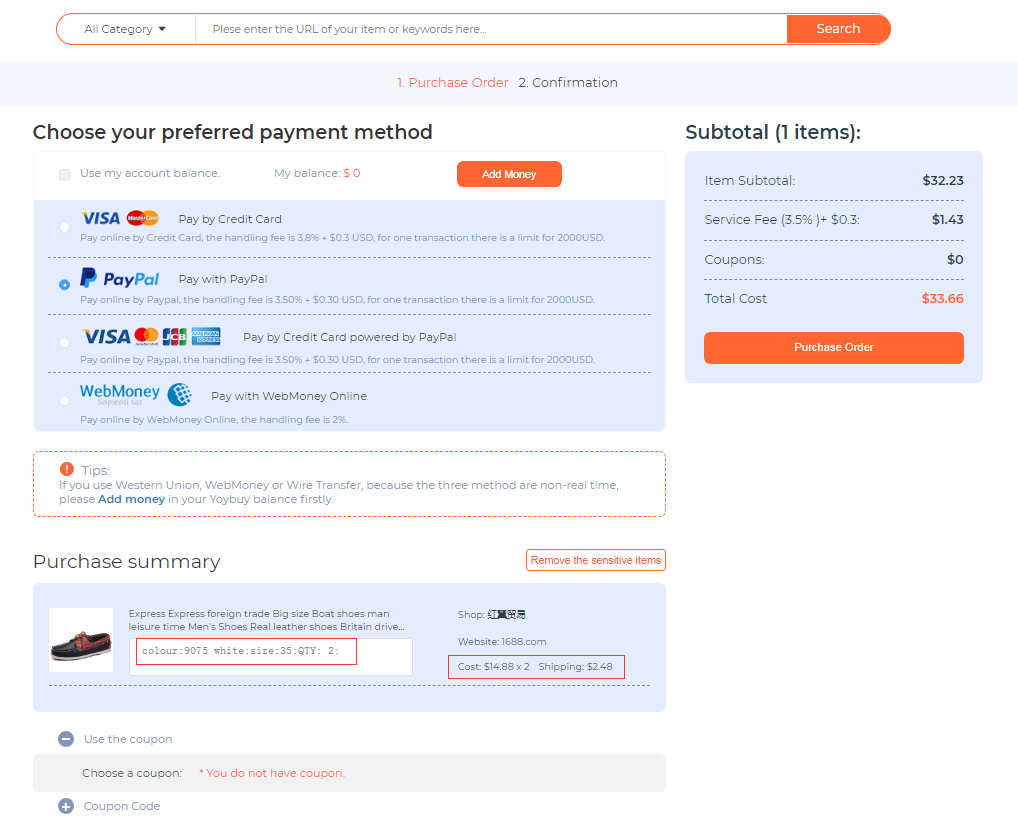
II If your order has been paid for, but buyer has not yet processed your order
1.You can go directly to “My procusts-Pending” and click on the order number to cancel the order directly and then place a new purchase according to your requirements.
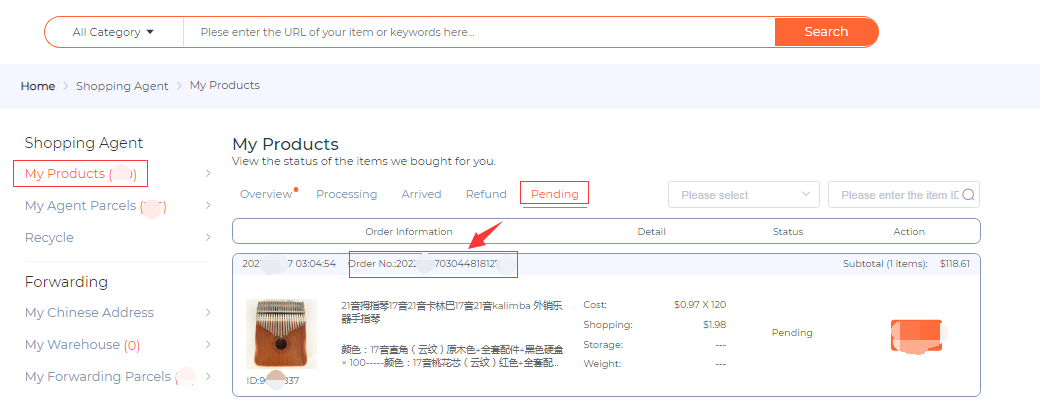
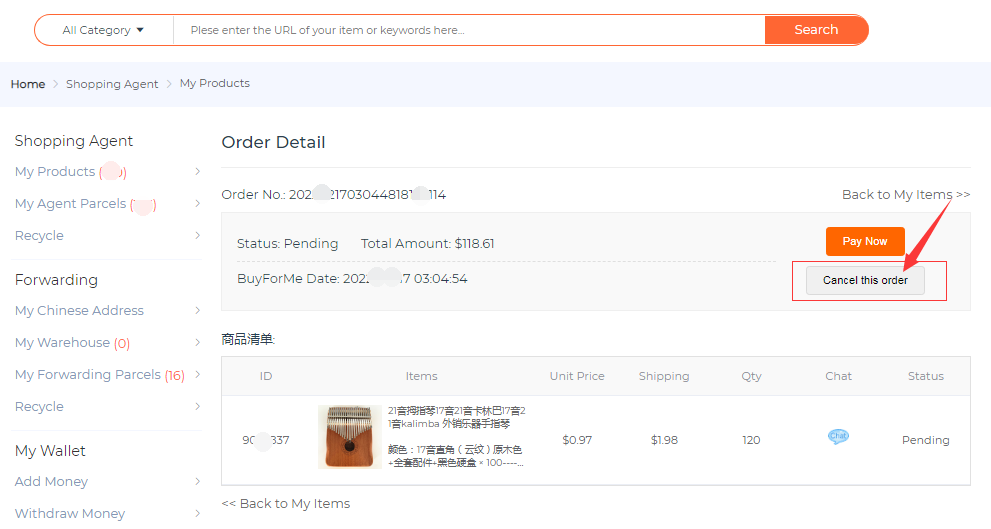
2.Alternatively, you can contact Yoybuy customer service directly on Live chat or send emial to service@yoybuy.com to inform Service department of your new requirements and Service department will pass on your new request to the buyer to ensure that your item is purchased correctly.
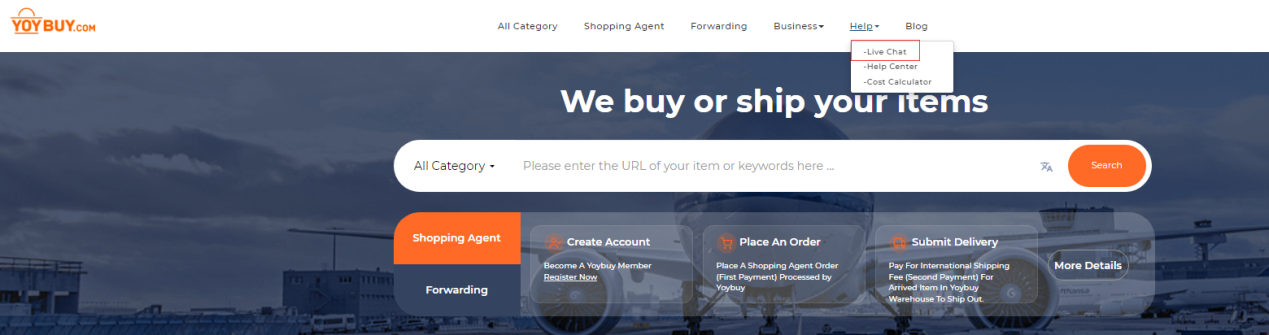
III Your order has been processed but not yet shipped by the seller
You will need to contact Yoybuy customer service directly in Live chat or by sending an email:service@yoybuy.com to inform Yoybuy staff of your new requirements and they will pass on your new requirements to the buyer, who will then contact the seller for you and replace the product.
IV Your order has been shipped by the seller or has arrived at the warehouse
You will need to contact Yoybuy customer service directly in Live chat or by sending an email:service@yoybuy.com to inform Yoybuy staff of your new requirements and they will pass on your new requirements to the buyer, who will then contact the seller for you. If the seller agrees to amend the order for a replacement product, you will be charged 24CNY/kg for the exchange of the product.




