Расширение YOYBUY Taobao/Tmall/1688 Shopping Assistant предназначено для помощи клиентам YOYBUY.
to add items to YOYBUY Shopping cart easily while browsing Taobao,Tmall and 1688.Below we will
call ” YOYBUY Taobao/1688 Shopping Assistant “as “Assistant” for short.
Общие вопросы:
1.Где я могу найти Ассистента?
Кликните сюда чтобы найти Помощника.
2.Сколько сайтов можно использовать?
Поддерживаются Taobao.com, Tmall.com и 1688.com.
3. Безопасен ли Ассистент?
Ассистент YOYBUY сертифицирован Google. 100% безопасно, пожалуйста, не стесняйтесь использовать.
4.Какие браузеры можно использовать?
Пока только Google Chrome, скоро появятся и другие браузеры.
Как установить?
Кликните сюда чтобы открыть его из интернет-магазина Google
Шаг 1: Нажмите кнопку в правм верхнем углу, как показано на рисунке ниже.
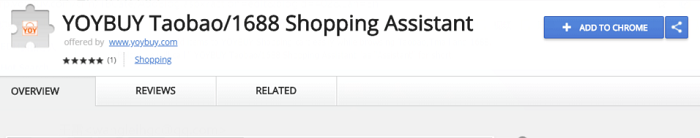
Step2: Click “add the extension” button on the popup window
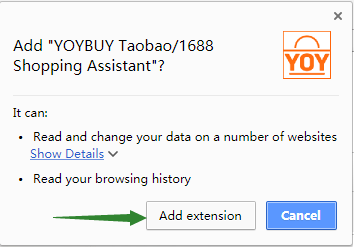
Шаг 3: Помощник появится в правом верхнем углу браузера Chrome, если он успешно установлен.

О Ассистенте:
You can go to your YOYBUY shopping cart or your YOYBUY account by clicking the Assistant.
Also switch the currency between USD and CNY as you like.
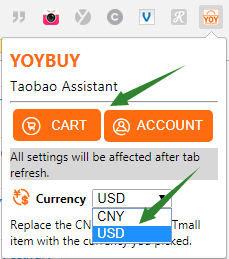
Как пользоваться помощником?
It is easy to add favorite items to YOYBUY cart by using Assistant. Let’s take Taobao as an example.
Шаг 1:
Поиск товаров на таобао после успешной установки Ассистента.
You can find the button “Add To YOYBUY cart” in the product page

Step2:
Click the “Add To YOYBUY cart” button after choose size and color,
Leave a message in the box to YOYBUY if you have any requirements.
Then Click “Add to cart” button to add the item to YOYBUY shopping cart.
Remember that you need to login YOYBUY account if you haven’t.

Step3:
Now the item has been added YOYBUY shopping cart successfully.
you can continue shopping or go to YOYBUY cart to checkout your items.
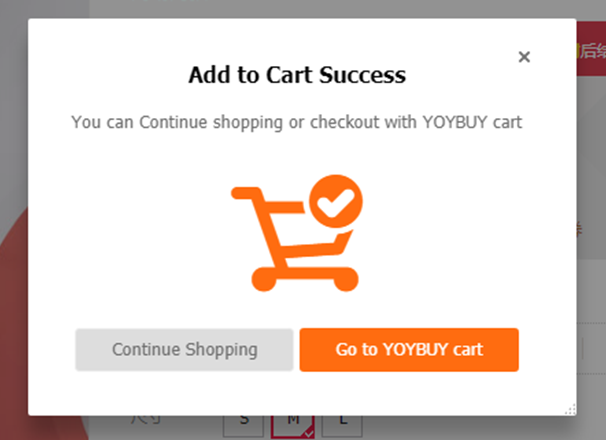
http://www.yoybuy.com/

